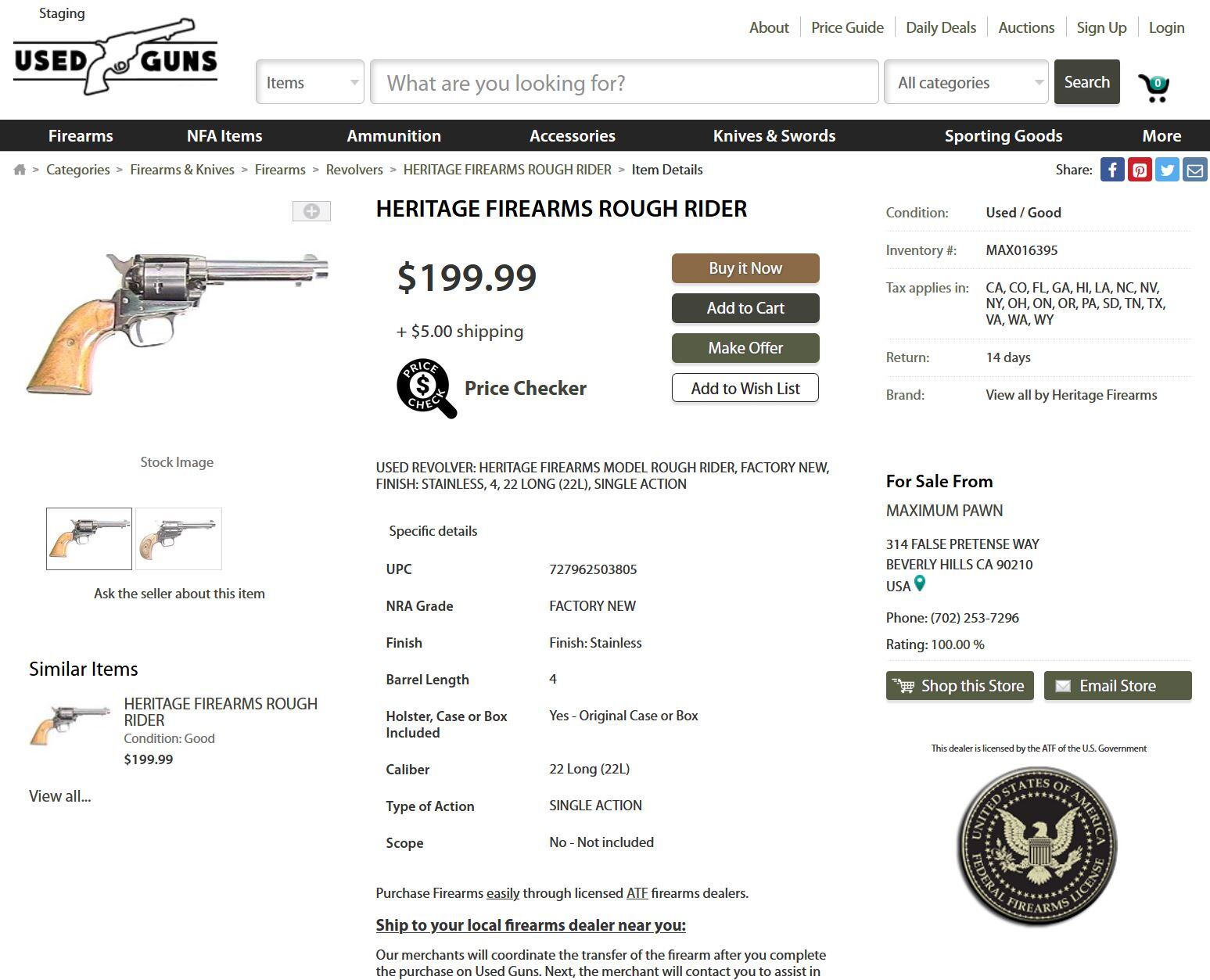Putting a firearm on Usedguns.com
This article explains how to list a firearm on UsedGuns.com from Bravo, including steps to ensure proper compliance and accurate item categorization.
This article is going to cover how to list your firearms and accessories onto Usedguns.com. In order to list on Usedguns.com you must have 2 things set up in advance.
- Access to Usedguns.com - If you do not have this please call in to Customer Success about getting this platform. Call 702 701 9115 ext: 2
- You must have Fortis set up and ready to use for Web Transactions. If you are unsure you have this feature please call support at 702 701 9115 ext 3
Price Points - For 2021 all items posted are going to have no success fees when the item sells!
All items not Firearms (accessories such as ammunition and holsters)
- Auction
- 2020 - 8%
- 2021 - 0% (Free)
- 2022 - 8%
- Buy It Now
- 2020 - 8%
- 2021 - 0% (Free)
- 2022 - 8%
Firearms
- Auction – 0% (Free)
- Buy It Now
- 2020 - 3.5%
- 2021 - 0% (Free)
- 2022 - 3.5%
First, we have to find an item in Inventory that will be allowed to go on Usedguns.com. So I'm going to go into the Inventory section in Bravo and do an Ad Hoc Report. The easiest way to do this, is to first do the Status as Inventory, and search by Category equaling Firearms (this is just firearms, not firearms and knives).
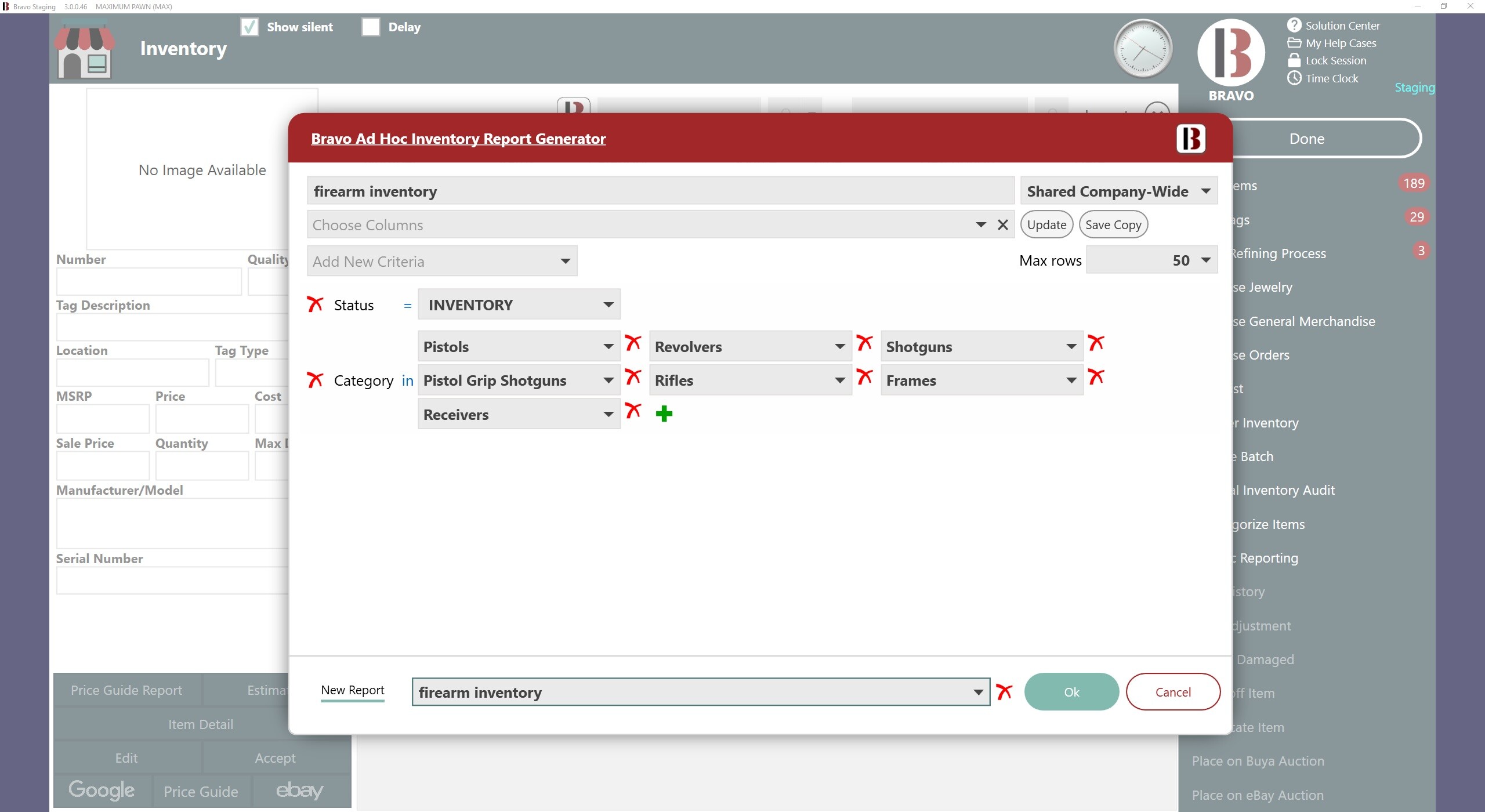
When you click OK to run this, all the items on the list will be available to go to Usedguns.com once listed. From my list I pulled I'm going to list a shotgun. First I need to click Edit on the bottom left of the screen:
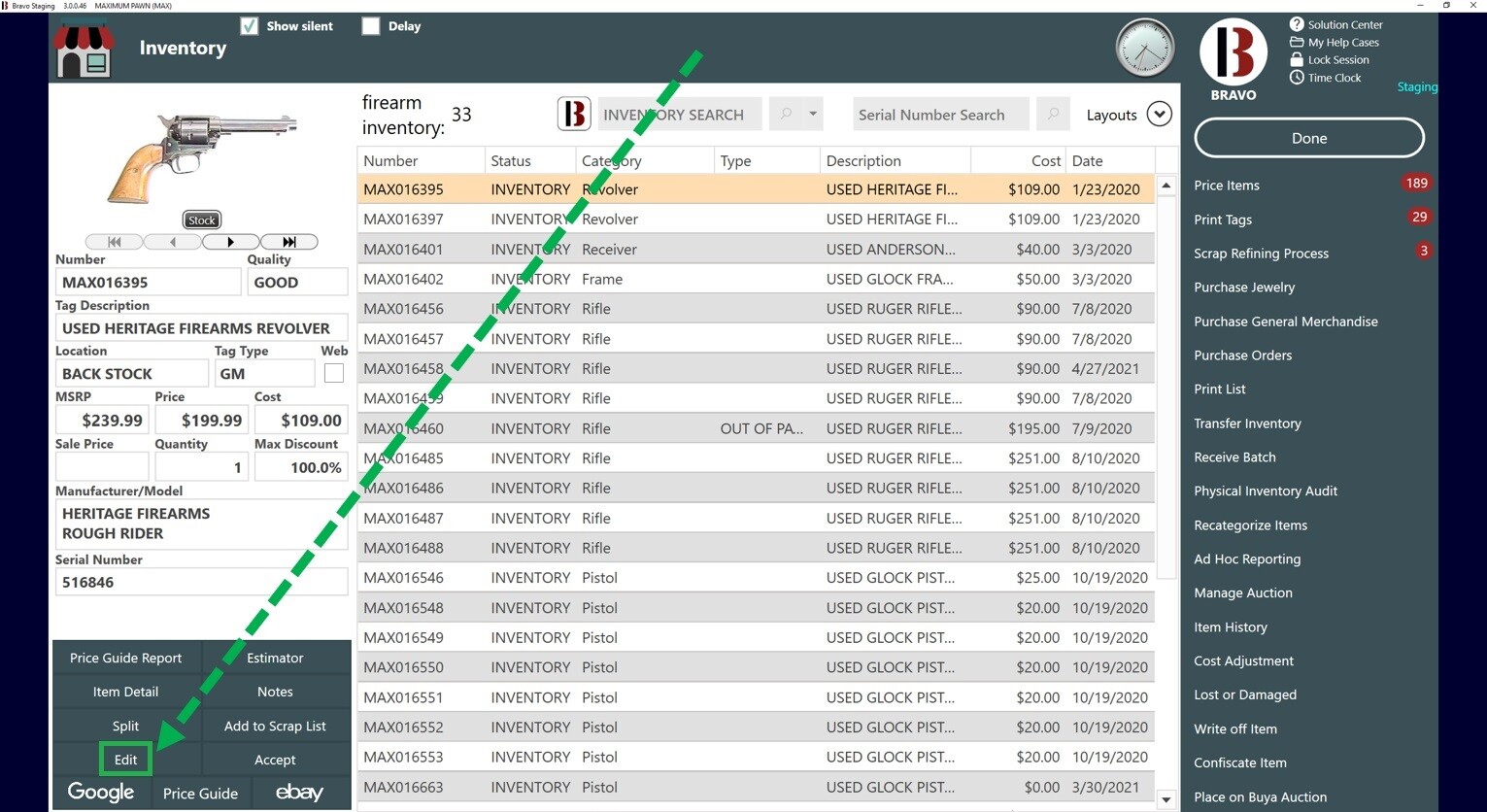
Then you can do one of two button clicks. You can click on either the Web checkbox or the Item Detail button.

When you click either of these you will be brought to the Item Detail screen involving this item. To list this item on Usedguns.com make sure the UsedGuns box is checked at the top.
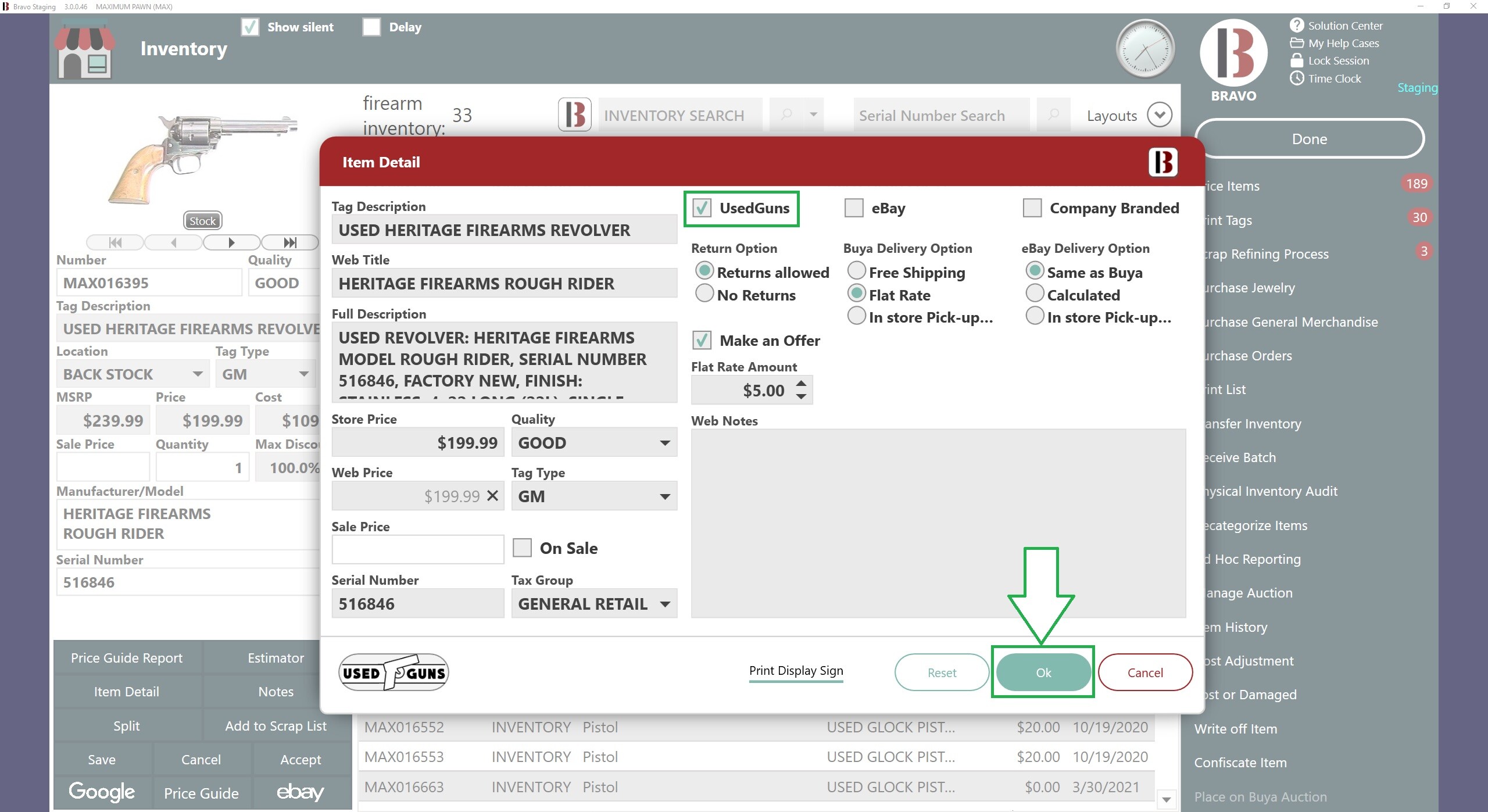
Take this time to edit the Web Price of the item as well as enter an additional Web Notes for your customers to read about the item. Once you are all done, click on the OK button. And when you get back to the item in Inventory hit Accept on the bottom left. You can see how the Web checkbox is now filled to notate this item is listed or is going to be listed on one of the online platforms.
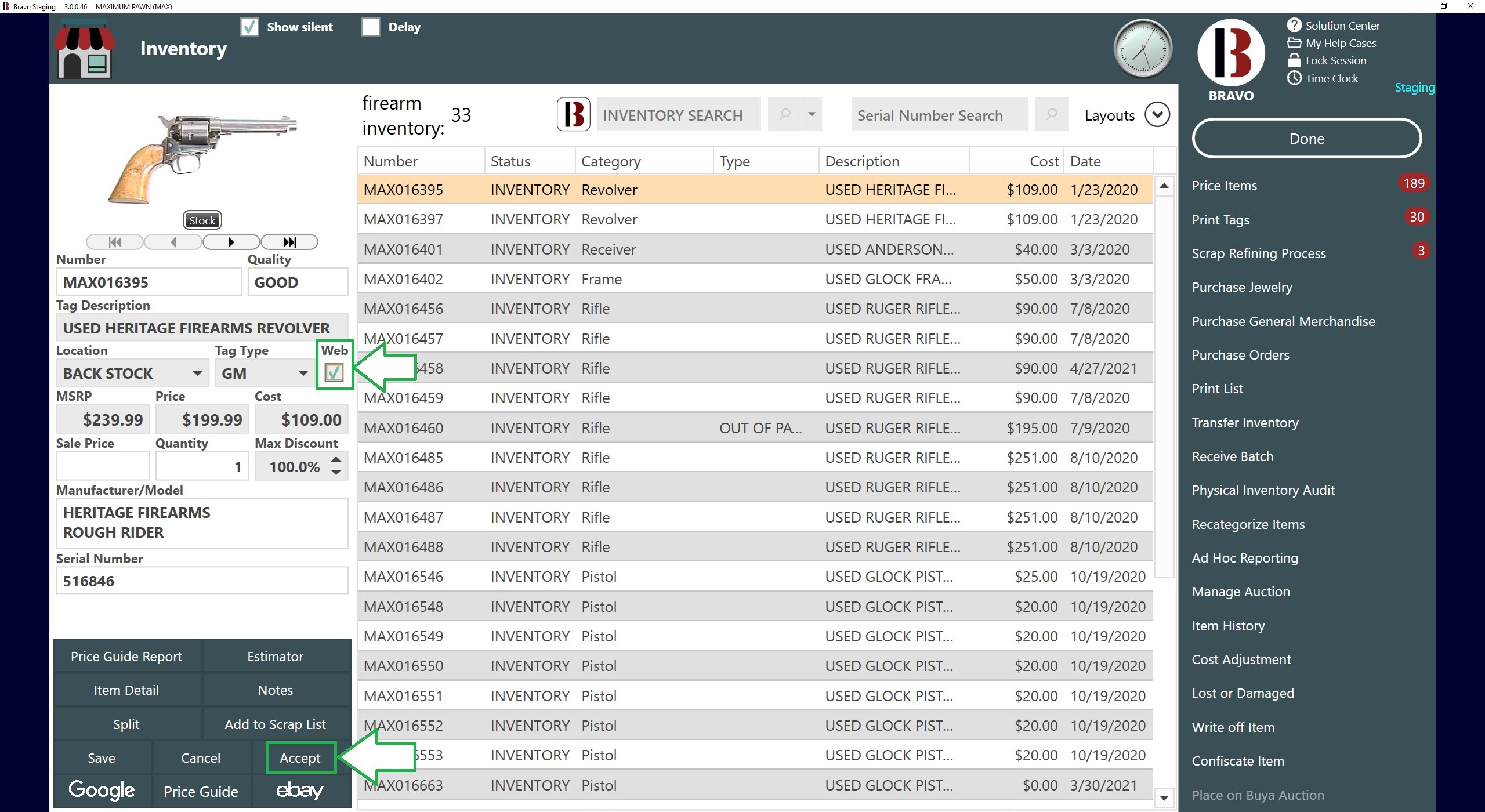
Now, after a short amount of time (typically between 1 to 5 minutes) your item will be listed on Usedguns.com! To view the item on Usedguns.com you can click on the Item Detail box again and click the Usedguns logo in the bottom left hand corner of the window.
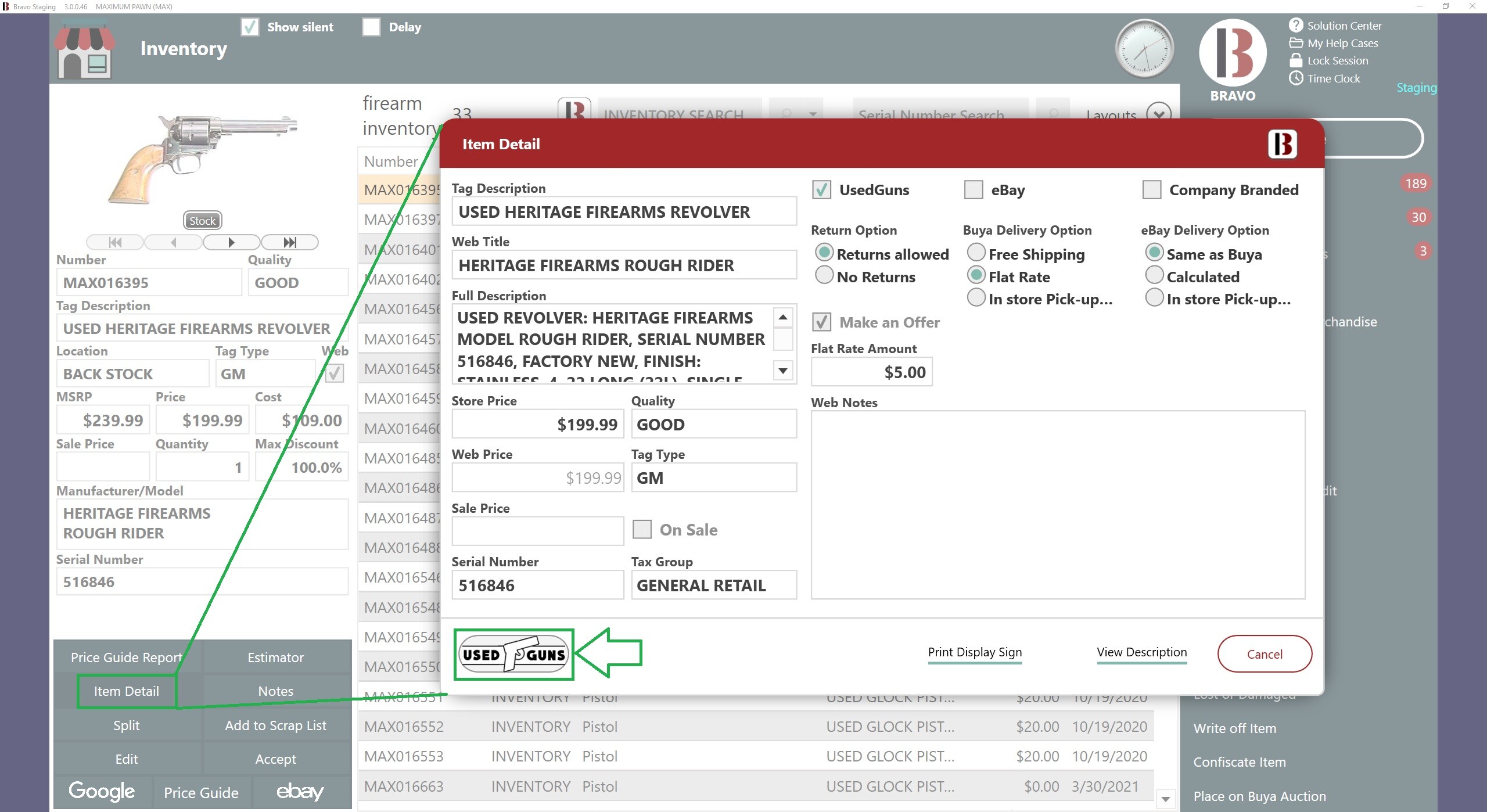
You have successfully listed an item on Usedguns.com!