Supplemental Loan Disposition
You will learn how to use the Supplemental Loan Disposition feature in Bravo to manually update loan outcomes for accuracy in reporting and inventory tracking.
The Supplemental Loan Disposition Report shows a list of all loans and buys that were closed for any reason (redeemed, renewed, buy expired, loan expired, void, etc) during any given range of dates regardless of when the loan was created.
To run this report, first select Reports from the Bravo Dashboard.
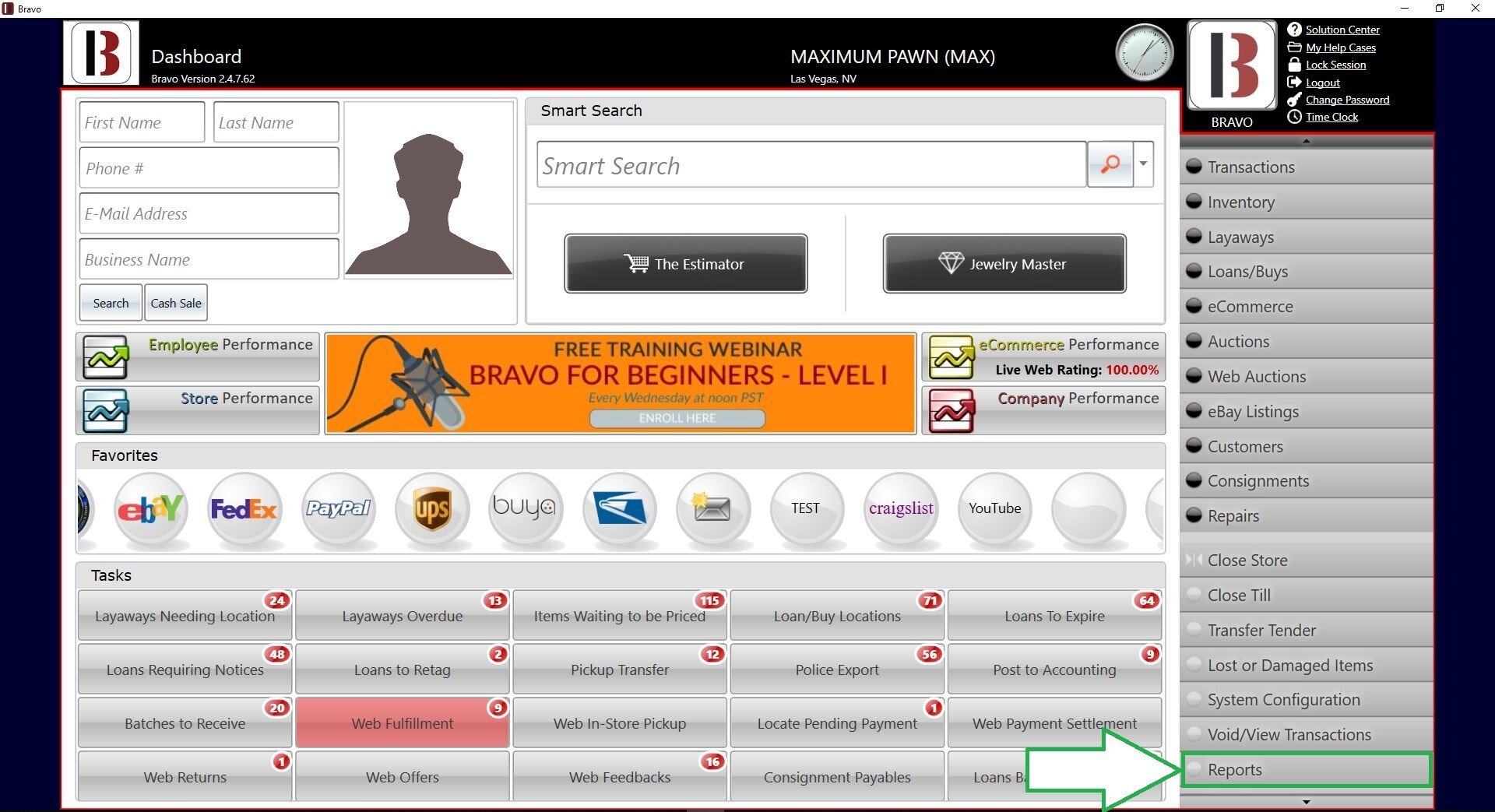
On the Reports screen, select Supplemental Loan Disposition from the Loan Reports grouping. Click Preview.
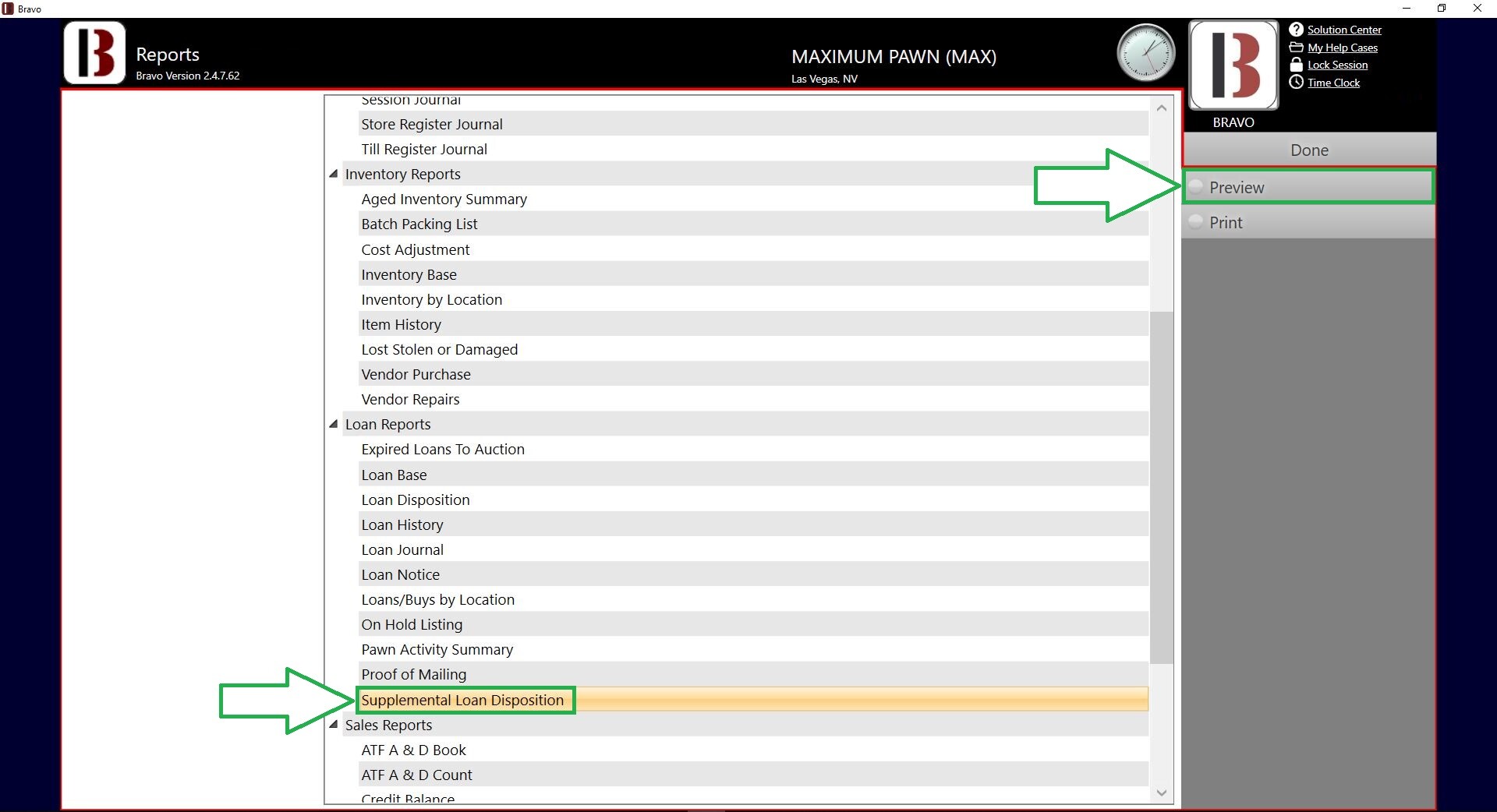
You will see the Supplemental Loan Disposition Report Configuration window. Enter the range of dates you want to view. Click OK.
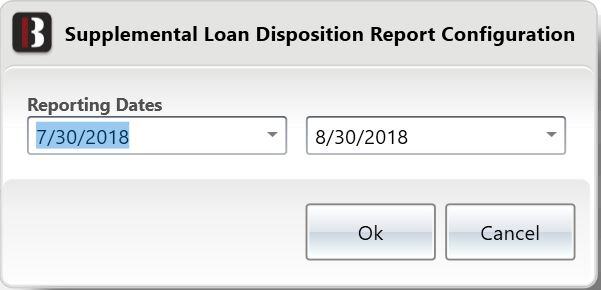
The Report Preview screen will appear.

There are several options on this page:
- Print the report to the Reports printer as set up in Bravo
- Flip from page to page in the report.
- Zoom in to the report.
- Save the report as one of the formats listed under the drop down menu (**the email icon also saves a file)
- Display the report in a new window.
The report will print like this:
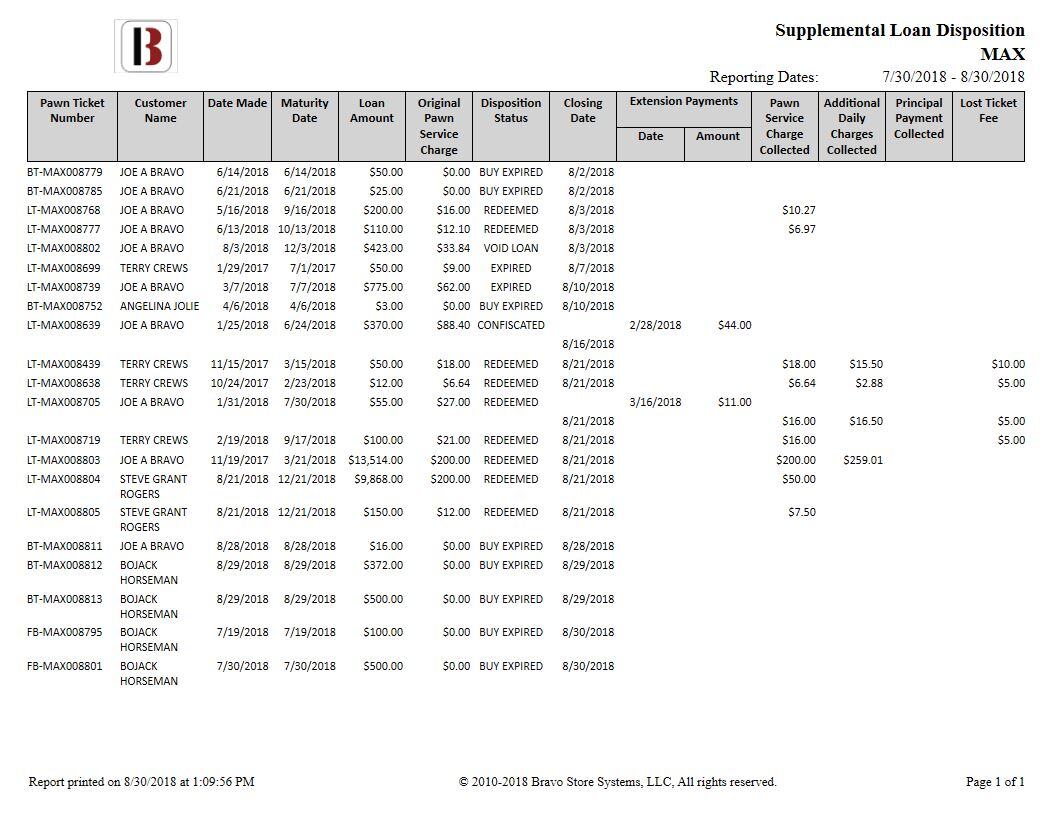
This report does not provide totals for payments, charges or principal. This report is made to be a comprehensive list of all loans and buys closed regardless of their initial create date. The report will include only loans or buys that were closed.
The report can be exported to a .csv or .xls file for further analysis.
To learn how to see a list of loans that were created during a specific range of dates, please see the Loan Disposition Report article located here.
